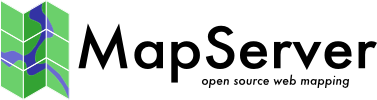WMS Client¶
- Author:
Jeff McKenna
- Contact:
jmckenna at gatewaygeomatics.com
- Last Updated:
2024-07-08
Introduction¶
A WMS (or Web Map Server) allows for use of data from several different servers, and enables for the creation of a network of Map Servers from which clients can build customized maps. The following document contains information about using MapServer's WMS connection type to include layers from remote WMS servers in MapServer applications.
MapServer supports the following WMS versions when acting as client: 1.0.0, 1.0.7, 1.1.0, 1.1.1, 1.3.0 (see MapServer OGC Specification support for an updated list).
This document assumes that you are already familiar with certain aspects of MapServer:
MapServer application development and setting up .map files.
Familiarity with the WMS spec would be an asset. A link to the WMS specification document is included below.
Compilation / Installation¶
The WMS connection type is enabled by the --with-wmsclient configure switch. It requires PROJ, GDAL and libcurl version 7.10.1 or more recent. Windows users who do not want to compile MapServer should use MS4W (which comes ready for WMS/WFS client and server use), or check for the availability of other Windows binaries with WMS support.
For PROJ and GDAL installation, see the MapServer Compilation HowTo (Compiling on Unix / Compiling on Win32)
For libcurl, make sure you have version 7.10.1 or more recent installed on your system. You can find out your libcurl version using curl-config --version. (if your system came with an older version of libcurl preinstalled then you MUST uninstall it prior to installing the new version)
Once the required libraries are installed, then configure MapServer using the --with-wmsclient switch (plus all the other switches you used to use) and recompile. This will give you a new set of executables (and possibly php_mapscript.so if you requested it). See the MapServer Compilation HowTo (links above) for installation details.
Check your MapServer executable¶
To check that your mapserv executable includes WMS support, use the "-v" command-line switch and look for "SUPPORTS=WMS_CLIENT".
Example 1. Mapserv Version Info on Unix:
$ ./mapserv -v
MapServer version 7.7-dev OUTPUT=PNG OUTPUT=JPEG OUTPUT=KML
SUPPORTS=PROJ SUPPORTS=AGG SUPPORTS=FREETYPE SUPPORTS=CAIRO
SUPPORTS=SVG_SYMBOLS SUPPORTS=RSVG SUPPORTS=ICONV SUPPORTS=FRIBIDI
SUPPORTS=WMS_SERVER SUPPORTS=WMS_CLIENT SUPPORTS=WFS_SERVER
SUPPORTS=WFS_CLIENT SUPPORTS=WCS_SERVER SUPPORTS=SOS_SERVER
SUPPORTS=GEOS SUPPORTS=POINT_Z_M SUPPORTS=PBF INPUT=JPEG
INPUT=POSTGIS INPUT=OGR INPUT=GDAL INPUT=SHAPEFILE
Example 2. Mapserv Version Info on Windows:
C:\ms4w> mapserv -v
MapServer version 7.6.0-dev (MS4W 4.0.3) OUTPUT=PNG OUTPUT=JPEG
OUTPUT=KML SUPPORTS=PROJ SUPPORTS=AGG SUPPORTS=FREETYPE
SUPPORTS=CAIRO SUPPORTS=SVG_SYMBOLS SUPPORTS=SVGCAIRO
SUPPORTS=ICONV SUPPORTS=FRIBIDI SUPPORTS=WMS_SERVER
SUPPORTS=WMS_CLIENT SUPPORTS=WFS_SERVER SUPPORTS=WFS_CLIENT
SUPPORTS=WCS_SERVER SUPPORTS=SOS_SERVER SUPPORTS=FASTCGI
SUPPORTS=THREADS SUPPORTS=GEOS SUPPORTS=POINT_Z_M SUPPORTS=PBF
INPUT=JPEG INPUT=POSTGIS INPUT=OGR INPUT=GDAL INPUT=SHAPEFILE
MapFile Configuration¶
ملاحظة
A PROJECTION must be set in the mapfile for the MAP unless you are sure that all your WMS layers support only a single projection which is the same as the PROJECTION of the map. The MAP PROJECTION can be set using "init=epsg:xxxx" codes or using regular PROJ parameters. Failure to set a MAP PROJECTION may result in blank maps coming from remote WMS servers (because of inconsistent BBOX+SRS combination being used in the WMS connection URL).
Storing Temporary Files¶
Since MapServer version 6.0 when wms_cache_to_disk metadata is turned on (and for MapServer < 6.0), you have to set the IMAGEPATH value in the WEB object of your mapfile to point to a valid and writable directory. MapServer will use this directory to store temporary files downloaded from the remote servers. The temporary files are automatically deleted by MapServer so you won't notice them.
Example 3. Setting IMAGEPATH Parameter in Mapfile
MAP
...
WEB
IMAGEPATH "/tmp/ms_tmp/"
IMAGEURL ...
END
...
END
MS4W Users Should Specify the Following for IMAGEPATH and IMAGEURL:
MAP
...
WEB
IMAGEPATH "/ms4w/tmp/ms_tmp/"
IMAGEURL "/ms_tmp/"
END
...
END
If you want to keep this temporary file for debugging purposes, you should add the following statement to the LAYER object of your mapfile:
LAYER
....
DEBUG ON
...
END
شاهد أيضا
Configuring for HTTPS Connections¶
Follow the Accessing OGC services over HTTPS document to make sure that your local server can connect through HTTPS secured connections.
Adding a WMS Layer¶
WMS layers are accessed via the WMS connection type in the Mapfile. Here is an example of a layer using this connection type:
LAYER
NAME "country_bounds"
TYPE RASTER
STATUS ON
CONNECTION "https://demo.mapserver.org/cgi-bin/wms?"
CONNECTIONTYPE WMS
METADATA
"wms_srs" "EPSG:4326"
"wms_name" "country_bounds"
"wms_server_version" "1.1.1"
"wms_format" "image/png"
END
END
You can also combine remote WMS layers from a server into one layer, separated by a comma (,) such as:
LAYER
NAME "census_tracts"
TYPE RASTER
STATUS ON
CONNECTION "http://tigerweb.geo.census.gov/arcgis/services/TIGERweb/tigerWMS_ACS2015/MapServer/WMSServer?"
CONNECTIONTYPE WMS
METADATA
"wms_srs" "EPSG:4326"
"wms_name" "Census Tracts,Census Tracts Labels"
"wms_server_version" "1.1.1"
"wms_format" "image/png24"
END
END
ملاحظة
Layer names must be separated by a comma, without any spaces around the comma
Required Layer Parameters and Metadata¶
CONNECTIONTYPE WMS
CONNECTION
Description: This is the remote server's online resource URL, just the base URL without any of the WMS parameters. The server version, image format, layer name, etc. will be provided via metadata, see below.
ملاحظة
Note that if the CONNECTION parameter value is not set the the value of the "wms_onlineresource" metadata will be used. If both CONNECTION and "wms_onlineresource" are set then the "wms_onlineresource" metadata takes precedence.
"wms_format" metadata
Description: The image format to use in GetMap requests.
ملاحظة
If wms_formatlist is provided then wms_format is optional and MapServer will pick the first supported format in wms_formatlist for use in GetMap requests. If both wms_format and wms_formatlist are provided then wms_format takes precedence. The image format must be understood by the GDAL library.
"wms_name" metadata
Description: Comma-separated list of layers to be fetched from the remote WMS server. This value is used to set the LAYERS and QUERY_LAYERS WMS URL parameters. Note that when specifying multiple layers there must not be any spaces between the comma and the layer name.
"wms_server_version" metadata
Description: The version of the WMS protocol supported by the remote WMS server and that will be used for issuing GetMap requests.
"wms_srs" metadata
Description: Space-delimited list of EPSG projection codes supported by the remote server. You normally get this from the server's capabilities output. This value should be upper case (EPSG:4236.....not epsg:4236) to avoid problems with case sensitive platforms. The value is used to set the SRS WMS URL parameter.
Optional Layer Parameters and Metadata¶
MINSCALE, MAXSCALE
Description: If the remote server's capabilities contains a ScaleHint value for this layer then you might want to set the MINSCALE and MAXSCALE in the LAYER object in the mapfile. This will allow MapServer to request the layer only at scales where it makes sense
PROJECTION object
Description: It is optional at this point. MapServer will create one internally if needed. Including one may allow MapServer to avoid looking up a definition in the PROJ init files.
"wms_allowed_gdal_drivers" metadata
Added in version 8.2.0.
List of GDAL driver short names that are allowed to be used to open the image returned by the remove server. The separator is a comma character. The default value is "PNG,JPEG" (starting with version 8.2.0). If the output format asked to the server is explicitly set to PNG or image/png (resp. JPEG or image/jpeg), then the default value is restricted of wms_allowed_gdal_drivers is set to PNG (resp. JPEG)
METADATA "wms_allowed_gdal_drivers" "PNG,JPEG,WEBP" # to allow WEBP as well END
"wms_auth_username" metadata
Description: msEncrypt-style authorization string. Empty strings are also accepted.
METADATA "wms_auth_username" "foo" "wms_auth_password" "{FF88CFDAAE1A5E33}" END
"wms_auth_type" metadata
- Description: Authorization type. Supported types include:
basic
digest
ntlm
any (the underlying http library picks the best among the opotions supported by the remote server)
anysafe (the underlying http library picks only safe methods among the options supported by the remote server)
METADATA "wms_auth_type" "ntlm" END
"wms_connectiontimeout" metadata
Description: The maximum time to wait for a remote WMS layer to load, set in seconds (default is 30 seconds). This metadata can be added at the layer level so that it affects only that layer, or it can be added at the map level (in the web object) so that it affects all of the layers. Note that wms_connectiontimeout at the layer level has priority over the map level.
METADATA ... "wms_connectiontimeout" "60" ... END
"wms_essential" metadata
Added in version 7.6.0.
Description: Set this to "1" to mark this WMS layer as essential. Normally, when a request to a WMS layer fails, this layer will be skipped and the map is rendered without the layer. If the layer is essential and fails, the map will not be rendered and an exception is thrown.
ملاحظة
enabling wms_essential means that if there is a problem with the connection, (such as the CONNECTION url cannot be reached, or an incorrect wms_name or wms_format) an XML error will be returned in the browser. If you are calling MapServer through commandline, your MAP setting for CONFIG "ON_MISSING_DATA" will still be leveraged for how that error is handled locally.
METADATA ... "wms_essential" "1" ... END
"wms_exceptions_format" metadata
Description: Set the format for exceptions (as of MapServer 4.6). MapServer defaults to application/vnd.ogc.se_inimage (the exception will be in a picture format). You can check the GetCapabilities of the server to see what formats are available for exceptions. The application/vnd.ogc.se_inimage exception format is actually a non-required exception format in the WMS 1.1.1 spec, so there are servers out there which don't support this format. In that case you would use:
LAYER ... METADATA "wms_exceptions_format" "application/vnd.ogc.se_xml" END ... END
Which would return this xml exception in the MS_ERRORFILE:
Tue Jan 17 18:05:13 2006 - msDrawWMSLayerLow(): WMS server error. WMS GetMap request got XML exception for layer 'prov_bound': <?xml version='1.0' encoding="ISO-8859-1" standalone="no" ?> <!DOCTYPE ServiceExceptionReport SYSTEM "http://schemas.opengis.net/wms/1.1.1/exception_1_1_1.dtd"> <ServiceExceptionReport version="1.1.1"><ServiceException code="LayerNotDefined"> msWMSLoadGetMapParams(): WMS server error. Invalid layer(s) given in the LAYERS parameter. </ServiceException> </ServiceExceptionReport>
"wms_force_separate_request" metadata
Description: Set this to "1" to force this WMS layer to be requested using its own separate GetMap request. By default MapServer will try to merge multiple adjacent WMS layers from the same server into a single multi-layer GetMap request to reduce the load on remote servers and improve response time. This metadata is used to bypass that behavior.
"wms_formatlist" metadata
Description: Comma-separated list of image formats supported by the remote WMS server. Note that wms_formatlist is used only if wms_format is not set. If both wms_format and wms_formatlist are provided then wms_format takes precedence.
"wms_latlonboundingbox" metadata
Description: The bounding box of this layer in geographic coordinates in the format "lon_min lat_min lon_max lat_max". If it is set then MapServer will request the layer only when the map view overlaps that bounding box. You normally get this from the server's capabilities output.
METADATA "wms_latlonboundingbox" "-124 48 -123 49" END
"wms_proxy_auth_type" metadata
Description: The authorization type to use for a proxy connection. Supported types include:
basic
digest
ntlm
any (the underlying http library picks the best among the opotions supported by the remote server)
anysafe (the underlying http library picks only safe methods among the options supported by the remote server)
METADATA "wms_proxy_auth_type" "ntlm" END
"wms_proxy_host" metadata
Description: The hostname of the proxy to use, in "dot-quad" format, with an optional port component (e.g. '192.168.2.10:8080').
METADATA "wms_proxy_host" "192.168.2.10" END
"wms_proxy_port" metadata
Description: The port to use for a proxy connection.
METADATA "wms_proxy_port" "8080" END
"wms_proxy_type" metadata
Description: The type of the proxy connection. Valid values are 'http' and 'socks5', which are case sensitive.
METADATA "wms_proxy_type" "http" END
"wms_proxy_username" metadata
Description: msEncrypt-style string for a proxy connection. Empty strings are also accepted.
METADATA "wms_proxy_username" "foo" "wms_proxy_password" "{FF88CFDAAE1A5E33}" END
"wms_sld_body" metadata
Description: Can be used to specify an inline SLD document.
"wms_sld_url" metadata
Description: Can be used to specify a link to an SLD document.
"wms_style" metadata
Description: Name of style to use for the STYLES parameter in GetMap requests for this layer.
"wms_style_<stylename>_sld" metadata
Description: URL of a SLD to use in GetMap requests. Replace <stylename> in the metadta name with the name of the style to which the SLD applies.
METADATA ... "wms_style" "mystyle" "wms_style_mystyle_sld" "http://my.host.com/mysld.xml" ... END
For more information on SLDs in MapServer see the SLD HowTo document.
"wms_time" metadata
Description: Value to use for the TIME parameter in GetMap requests for this layer. Please see the WMS Time HowTo for more information.
"wms_bgcolor" metadata
Description: Specifies the color to be used as the background of the map. The general format of BGCOLOR is a hexadecimal encoding of an RGB value where two hexadecimal characters are used for each of Red, Green, and Blue color values. The values can range between 00 and FF for each (0 and 255, base 10). The format is 0xRRGGBB; either upper or lower case characters are allowed for RR, GG, and BB values. The "0x" prefix shall have a lower case "x".
"wms_transparent" metadata
Description: Specifies whether the map background is to be made transparent or not. TRANSPARENT can take on two values, "TRUE" or "FALSE". If not specified, MapServer sets default to "TRUE".
"wms_cache_to_disk" metadata
Description: Set this to "1" to force MapServer to write fetched images to disk. Writing to disk is necessary to take advantage of MapServer's caching logic to avoid refetching WMS requests made previously. This feature is new to MapServer 6.0 - previously results were always written to disk.
"wms_nonsquare_ok" metadata
Description: Set this to "0" to indicate that the remote WMS only supports requests for square pixels. In this case MapServer will be careful to only make square pixel requests even if it means oversampling in one dimension compared to the resolution of image data required. This feature is new to MapServer 6.0.
"wms_extent" metadata
Description: If there is exactly one SRS supported by this layer (as listed in the wms_srs metadata), and if the wms_extent metadata item (or an extent specified via the EXTENT keyword) is set then MapServer will take care to only making requests within this area. This can short circuit requests completely outside the layer, reduce processing for layers that only partially overlap the target map area and avoid poor behaviors with reprojection in some areas. The contents of this metadata item should be of the form "minx miny maxx maxy". This feature is new to MapServer 6.0.
"wms_strict_axis_order metadata
Description: Set this to "1" or "true" to force WMS requests to use strict axis order according to the EPSG code, or "0" or "false" to force WMS requests to always use xy (or lonlat) axis order. This should only be necessary if the axis order interpretation of the server for the chosen EPSG code does not conform to the standard: In the case of WMS 1.0 and 1.1 the assumption is to always use xy (default 0/false), for WMS 1.3.0 the assumption is strict axis order according to the EPSG database (default 1/true).
ملاحظة
Note that each of the above metadata can also be referred to as 'ows_*' instead of 'wms_*'. MapServer tries the 'wms_*' metadata first, and if not found it tries the corresponding 'ows_*' name. Using this reduces the amount of duplication in mapfiles that support multiple OGC interfaces since "ows_*" metadata can be used almost everywhere for common metadata items shared by multiple OGC interfaces.
Old CONNECTION parameter format from version 3.5 and 3.6 (deprecated)¶
In MapServer version 3.5 and 3.6, the CONNECTION parameter had to include at a minimum the VERSION, LAYERS, FORMAT and TRANSPARENT WMS parameters. This mode of operation is still supported but is deprecated and you are encouraged to use metadata items for those parameters as documented in the previous section above.
Here is an example of a layer definition using this deprecated CONNECTION parameter format:
LAYER
NAME "bathymetry_elevation"
TYPE RASTER
STATUS ON
CONNECTIONTYPE WMS
CONNECTION "http://demo.org/cgi-bin/wms?VERSION=1.1.0&LAYERS=bm&FORMAT=image/png"
PROJECTION
"init=epsg:4326"
END
END
Limitations/TODO¶
GetFeatureInfo is not fully supported since the output of getFeatureInfo is left to the discretion of the remote server. A method layer.getWMSFeatureInfoURL() has been added to MapScript for applications that want to access featureInfo results and handle them directly.
MapServer does not attempt to fetch the layer's capabilities. Doing so at every map draw would be extremely inefficient. And caching that information does not belong in the core of MapServer. This is better done at the application level, in a script, and only the necessary information is passed to the MapServer core via the CONNECTION string and metadata.